Frequently Asked Question
If the boiler box indicates a flame (in the "Settings" page, "Devices" tab) and if the last communication displayed is recent, first check the following points:
- Is my boiler powered and switched on?
- Is the water pressure in your boiler correct? (refer to your boiler manual)
- Are the fuses and circuit breaker in order, not tripped?
- Is the gas supply open?
- Is the oil tank not empty?
You could check if the boiler has power or is safe by looking at a warning light or its control screen (often behind a small cover on the boiler) which should then be lit.
If not, then check the circuit breaker in your electrical panel and contact your electrician/heating engineer if necessary.
If your boiler is gas fired, the gas supply can be checked via your gas cooker. If it is not working, contact your network manager.
Check that the contacts of the boiler box and its base are aligned: the two pins of the electronic board must be aligned with the green connector of the wall part. See below:
The pins are well aligned with the connector.

The pins are not aligned with the connector.
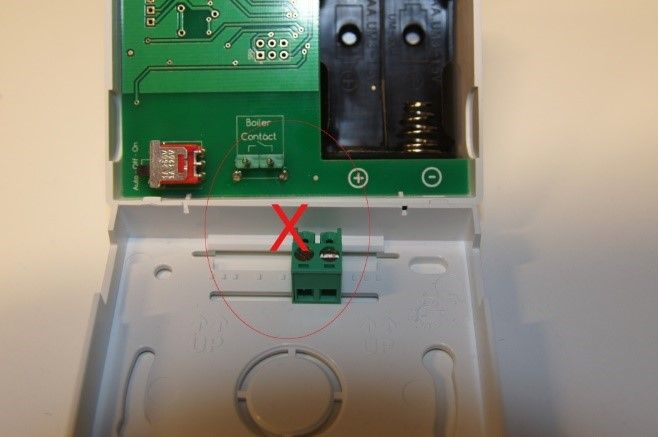
If your boiler box is equipped with a small switch, located inside the box, you can check that the boiler is working properly with this switch.
This switch has 3 positions:
- AUTO: this is the default position for operation with Snugr
- OFF: In this position, the boiler/circulator is forced to shut down regardless of the setpoint sent by Snugr or the presence of batteries.
- ON: In this position, the boiler/circulator is forced to switch on, regardless of the setpoint sent by Snugr or the presence of batteries.
Turn the switch to the 'On' position to force the boiler to switch on and close the boiler box. If the boiler has not started within 2 minutes, there is a technical problem independent of your Snugr system. Contact your heating engineer for support or a service request.
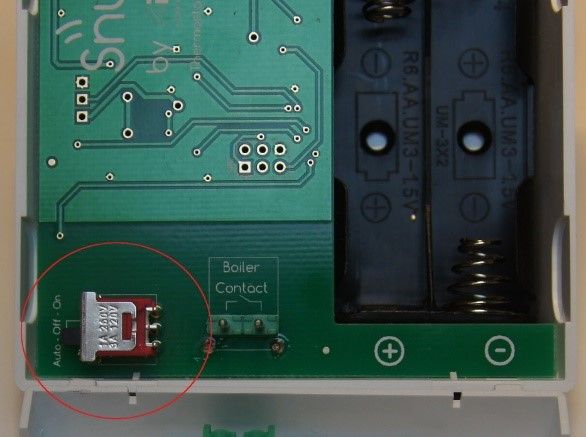
If your boiler box (first generations) is not equipped with a small switch, located inside the box, you can check the correct operation of the boiler by connecting the two wires in the same terminal of the connector. Be careful not to touch the two wires at the same time to avoid an electric shock.
If the boiler works when both wires are connected in the same terminal but not when they are each in a different terminal of the connector, please contact 4INCH nv support (support@4inch.be) for further assistance with this troubleshooting.